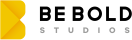The importance of user experience (UX) in search engine optimisation (SEO) cannot be overstated. A seamless UX ensures visitors interact positively with your website and significantly influences your site’s visibility in search engine results.
Here, we examine the principles that underscore the relationship between UX and SEO and detail how optimising for a positive user experience can enhance the user journey and improve search rankings.
As search engine algorithms become more sophisticated, they increasingly mimic human behaviour, valuing sites that offer an intuitive and positive user experience. Incorporating metrics such as page load speed, mobile responsiveness, and interactive stability, Google now rewards websites that effectively align with users’ expectations.
A focus on UX enhances user satisfaction, leading to better engagement metrics, lower bounce rates, and higher conversion rates—all factors that search engines consider when ranking sites.
Navigation should be intuitive and straightforward, guiding users effortlessly to their destinations.
Simplified navigation enhances the usability of a website, making it easier for users to find what they need quickly, which can significantly improve their overall experience and satisfaction.
To optimise navigation for a positive user experience, consider the following:
- Implement a clear hierarchy in your menu structure.
- Use a consistent layout throughout the website.
- Keep the navigation menu simple and easy to understand.
- Limit the number of menu items to reduce clutter.
- Use descriptive labels for navigation elements to improve clarity.
- Ensure that the search function is easy to find and use.
The internet is accessed from a myriad of devices, each with different screen sizes and capabilities.
Responsive design ensures a website looks and functions well on any device, essential in a mobile-first world. It increases accessibility and user engagement.
Best practices for mobile-friendly responsive design include:
- Design with a mobile-first approach, considering the constraints and capabilities of mobile devices.
- Use flexible grid layouts that adapt content and images to different screen sizes.
- Use CSS media queries to adjust the layout based on screen size.
- Ensure interactive elements like buttons are touch-friendly.
- Test your website on different devices to ensure it works correctly.
Speed is a vital component of UX. Fast load times are crucial for keeping the user’s attention and reducing bounce rates, as users are likely to leave a site that doesn’t load quickly.
Tips for speed optimisation include:
- Optimise image sizes without compromising quality. Newer formats like WEBP can significantly reduce file sizes.
- Minimise HTTP requests by bundling files where possible.
- Minify JavaScript and CSS files to ensure your website loads swiftly.
- Leverage browser caching.
- Minimise the use of plugins and third-party scripts.
- Use a content delivery network (CDN) to reduce server response times.
How content is presented can make or break the user’s reading experience. Your content’s layout should captivate and hold your audience’s attention.
Engaging content layouts help retain user interest by making information easy to read and interact with, which can lead to longer visit durations.
When creating layouts, consider the following:
- Use white space effectively to reduce clutter and focus the user’s attention.
- Use a grid system to create a balanced and consistent layout. This creates a sense of order, making your content easier to scan.
- Employ a visual hierarchy to guide users through your content.
- Use contrast to create emphasis and highlight important elements.
- Choose fonts and colours that ensure excellent readability.
- Use images and icons to break up text and make your layout more visually appealing.
- Use consistency in your layout design. Use the same fonts, colours, and styles throughout your website.
Interactive elements make a website more engaging by encouraging active participation from users, which can lead to higher conversion rates.
As one example, education sites like Duolingo use gamification to make learning engaging and fun, which leads to higher user retention rates.
UX tips for interactive elements:
- Ensure that interactive features add value and are relevant. Avoid overwhelming the user.
- Make sure that interactive elements are accessible to all users, including those with disabilities.
- Test interactive elements thoroughly to ensure that they are working properly.
- Provide feedback to the user when they interact with an element.
- Make sure that your interactive elements work on all devices and platforms.
- Use familiar design patterns for your interactive elements, like a hamburger menu for navigation
- Use animation and visual cues to guide the user’s attention to important elements.
Calls to action (CTAs) are vital for guiding users to take the desired action, such as signing up, purchasing, or contacting for more information. They directly affect a website’s conversion goals.
To optimise your CTAs, consider the following:
- Use clear, concise and action-oriented language that incites users to take immediate action.
- Use contrasting colours to make the CTA stand out. If possible, reserve a single colour for CTAs.
- Place CTAs prominently on the page where they are most likely to be seen.
- Test different CTA designs and placements to determine what works best for your audience.
Enhancing UX is a direct route to improving your SEO, as Google values how users interact with and value your site. By focusing on the user’s journey, websites can achieve higher engagement, better retention, and improved search rankings.
At Be Bold Studios, we integrate best-practice SEO and UX elements into your digital strategy, ensuring your digital presence meets and exceeds the expectations of your users and search engines.
Call us today on 0747 688 7743 to arrange a free consultation